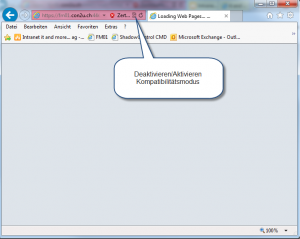Content
- Introduction
- Basics and over all preferences of the mailfilter
- Tipps
- Administrate your quarantine
- In the browser
- Settings
Introdution
Your maildomain is protect through our mailfilter. This means, that all incoming traffic comes first to the mailfilter before to your mailbox. Mails with viruses will be deleted or classified as spam or no spam.
- Spam classified mails are moved to your personal quarantine and not deliviered to the mailserver,
- while mails with a virus are deleted.
In this document you get further information about important behaviours of the mailfilter and how you can access your quarantine.
Basics and over all preferences of the mailfilter
First the most important Settings of the mailfilter:
- The mailfilter creates for each incomming mailadress of a protectet domain a seperate quarantine. This means, if you have more than one mailadress, you will also have more than one quraantine and also get more than one quarantine report.
- Quarantined spammails older than 30 days will be automatically deleted. During this time, you can watch at your quarantined mails, release ore delete them..
- The mailfilter sends twice a day a quarantine report at 10 am and 3 pm, but only, if new mails are quarantined since the last report. Further Details see below.
- All system mails comming from the mailfilter are comming from the domain „con2u.ch”. The sender of the reports is “release-ctrl@con2u.ch”.
- The mailfilter also works as a buffer in case, that the responsible mailserver is not reachable. The mails are held for max. 24 hours, while it tries to deliver them every 15 minutes. Is the mailfilter not able to deliver after 24 hours, it deletes the message and sends a non delivery report to the sender of the mail.
- Greylisting is the most efficient method the block spamers (over 40%), but greylisting delays a mail, if the sender is new for the mailfilter. The duration of the delay depends of the settings of the sending server and is normally a few minutes. This is important to know, if you are waiting for mail from a new sender.
Tipps
The following instruction brings you the best handling for daily business with our mailfilter:
- Control each quarantine report and release the false positiv spams. By realeasing the mails, the senders mailadress is also automatically whitelisted.
- Keep always the last report, because at the bottom of the reportmail is a link to acces your quarantine with automatic login. There is no other accesss to your quarantine except by administrator.
- Ther is no need to delete the mails in the quarantine. They will be deleted after 30 days. Be aware, that once they are deleted, ther ist no way to recover them!
- The access to release the mails for generic mailadresses like info@yourdomain.com has to be organized because they are deleted too after 30 days.
Quarantine administration
The quaratine reports include a list of all quaratined mails since the last report (see Picture 1).
Picture 1: Quarantine report
With the weblinks in the report you can take the following actions:
- On a per mail basis: Release or delete a mail. While releasing a mail inserts the sender adress to the whitelist, deleting doesn’t blacklist it.
- At the bottom of the report you have 2 further weblinks:
- “Click Here” in “Web Action”: Deletes all mails listed in this report from the quarantine.
- “Click Here” in Other (marked yellow): With this link you get acces to your personal quarantine on the mailfilter (see pic 2). Included in this link you is an access token which grants you the access for 7 days. That’s why we advice the users to always keep the latest report to always get access to your personal quarantine.
Quarantine administration in the browser
Prerequisits for using Microsoft Internet Explorer: If you get a white homepage instead of the quarantine you have to activate the compatibility mode for that website (see pic 2 for IE8, other versions may vary).
Bild 2: Compatibility mode for Internet Explorer.
The following functions are in the quarantine available:
- On a per mail Basis: View, realease or delete a mail.
- Through Multi selection with shift- and ctrl-keys, you can delete or release multiple mails together.
- The same functions are also available by rightclicking on a mail.
- By rightclicking on a mail it’s also possible to ad a mailadress to the blacklist.
Picture 3: Quarantineadministration in the browser 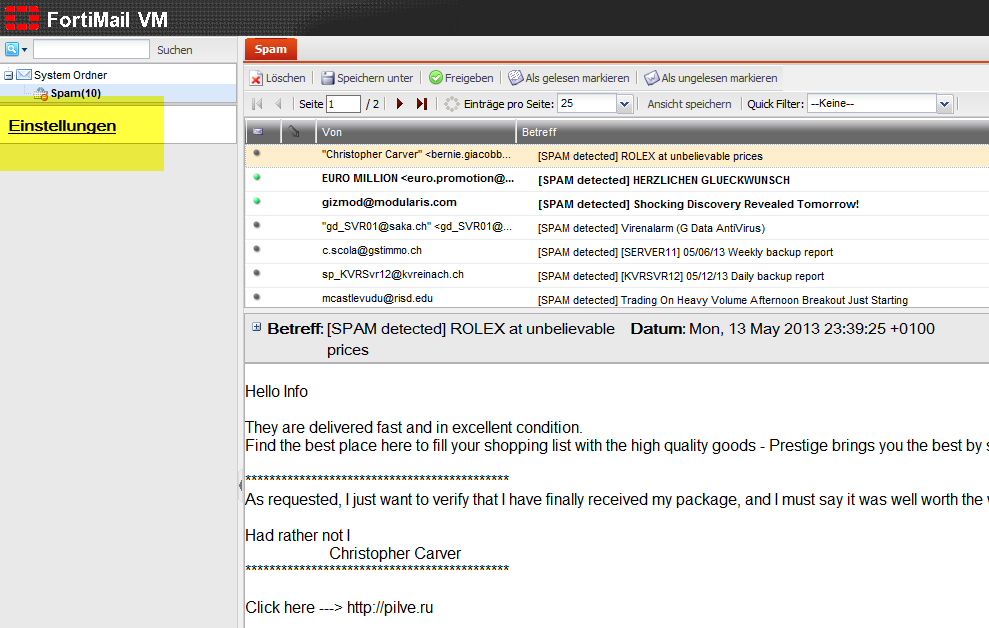
Change the preferences:
By this link, you get access to the following funtions::
- Administrate the personal black and white lists.
- Access to an other quaratine, if it is configured by the administrator.
- Interface language and design
- and some other preferences.
Letzte Überarbeitung: 17.12.13 18:00/Wu